Outlook 2000 Update
1. Open Outlook 2000. Click on TOOLS on the menu bar and then click on SERVICES.
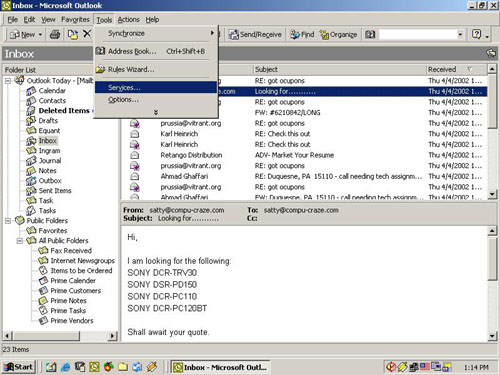
2. Highlight INTERNET
E-MAIL
Click PROPERTIES
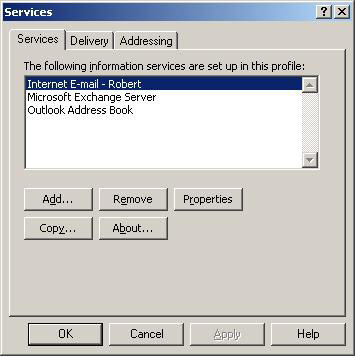
3. Select the SERVERS
TAB
Check mark MY SERVER REQUIRES AUTHENTICATION
Click APPLY.

4. Close and Reopen Outlook 2000 for settings to take place.